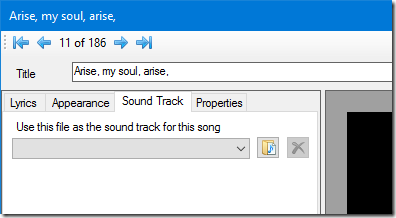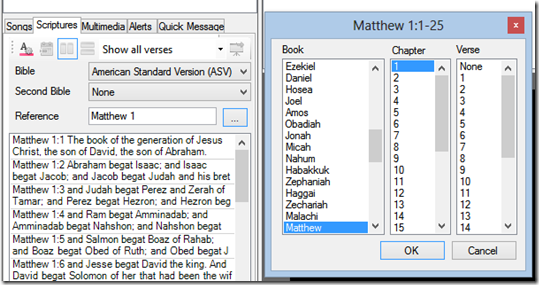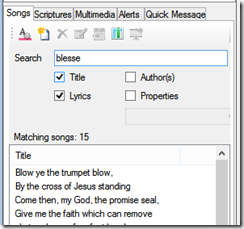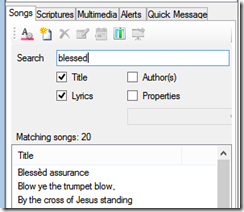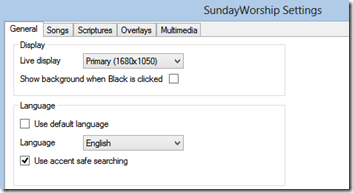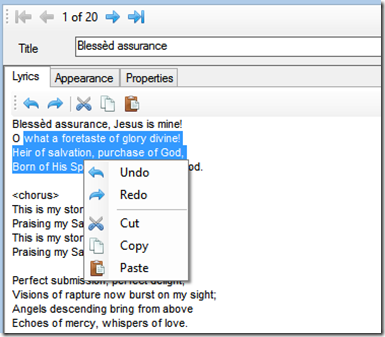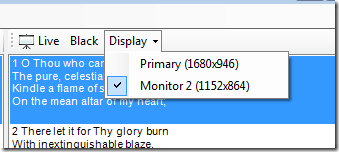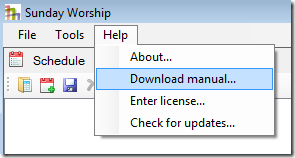Archive for the ‘News’ Category
SundayWorship 1.5 Maintenance Release
SundayWorship 1.5.196.465 was released last Monday.
This was a maintenance release that includes the following changes:-
- Display a more helpful error message when the song database cannot be loaded
- Add support for PowerPoint 2013
SundayWorship 1.5 Update Released
We’re pleased to announce the availability of the latest update to SundayWorship 1.5.
This release includes some improved features and bug fixes.
New & Improved Features
- Improved scripture selection
- Accent safe searching
- Improved song editor
1. Improved scripture selection
SundayWorship now incorporates a verse picker dialog to help make it easer to select verses. Click the Browse (…) button next to the Reference editor and select the Bible book, chapter and verse that you want to display.
2. Accent safe searching
SundayWorship is now able to perform accent safe searching so that song with accents in their titles will be found when the accent-less characters are used. For example, in this search with accent safe searching disabled the song “Blessèd Assurance” is not listed.
Now, with accent safe searching enabled “Blessed Assurance” is displayed in the list of results.
To enable accent safe searching see Tools –> Options.
3. Improved song editor
We’ve finally fixed the copy & pasting problem in the song editor. You now get a toolbar with undo, redo, cut, copy & paste as well as a context menu with the same options.
Bug Fixes
1. Bible texts are not displayed when language is changed
If the system language was changed in the Options dialog Bible texts were not being displayed.
Downloading
You can download SundayWorship 1.5 from here or visit the download page.
An updated manual can be downloaded from here.
Upgrading
Although we don’t expect any problems it doesn’t hurt to backup your song database before upgrading. To do so click File –> Export –> SundayWorship Song Database, select all your songs and click export.
As usual, upgrades from previous releases of SundayWorship are free.
Problems & Questions
Should you find any bugs or have a question send us an email to our support account. See support.
SundayWorship 1.5 Update 2
We’re please to announce an update to SundayWorship that fixes a number of customer reported bugs.
If you find any problems in this release, please let us know.
As ever, we recommend taking a backup of your song database before performing the upgrade. Use File –> Export –> Sunday Worship song database to perform the backup.
Fixed Bugs
1. PowerPoint slideshows do not loop
If a Microsoft PowerPoint slideshow was configured to loop it would stop running after showing the last slide. Slideshows should now loop if the slideshow settings in the presentation request it.
2. PowerPoint slideshow doesn’t close when other content is made live
If a PowerPoint presentation was running and alternative content (e.g. a song) was made live, the PowerPoint presentation would keep running and the new content not be displayed.
In the latest release selecting new live content will result in the PowerPoint slideshow being closed and the live content being displayed.
3. Alerts are shown in the live view but not on the projector when a PowerPoint show is running
SundayWorship does not currently support showing alerts when a PowerPoint slideshow or presentation is being shown. Alerts are no longer displayed in the live view when PowerPoint is being used from SundayWorship.
4. Scripture references saved in a schedule do not remember some settings
A scripture reference added to schedule did not save the single/multi verse, orientation and parallel Bible name options. When the schedule was reloaded these option would not be set correctly and could not be changed.
5. Double clicking on content in the preview view didn’t display correctly in the live view.
Double clicking on an item (e.g. a verse of a song) in the preview view resulted in the first item in the list briefly being displayed before the item that was double clicked.
Also, double clicking the last item in the preview view resulted in the first item in the live view list being displayed.
6. Song search criteria settings are lost when SundayWorship restarts
The song search criteria were not being being saved when SundayWorship was closed. This meant that users had to choose the search options they want to use every time SundayWorship was run.
In this release the song search options are remembered.
7. An empty song with a background will not be displayed
If a song was created with no words and just a background it would not be displayed.
8. Background pictures are not drawn in the correct aspect ratio
When a picture was set as a background the aspect ratio was not preserved. This resulted in some pictures being distorted so that they appeared to be squashed vertically or horizontally.
9. It is hard to tell when the Live button is clicked in Windows 7
In Windows 7 (and possibly other versions of Windows) it was hard to tell that the Live button had been clicked because of the way Windows button highlighting works.
The Live button now has a differently coloured icon and says Hide when the projector view is showing.
Minor Enhancements
1. It should be possible to define what gets displayed when Black is clicked
There is now an option on the general settings page (Tools –> Options –> General) that allows users to choose whether a black screen or the currently selected background is shown when Black is clicked.
SundayWorship 1.5 updated
We’ve just released an update to SundayWorship 1.5.
We discovered a problem with the trial period checking on 64-bit Windows that was preventing people from being able to try out SundayWorship.
At the same time we’ve added a couple of small features that we think might make using SundayWorship a little easier.
We’ve added a drop down list to the Live view to make it easier to quickly change the display that the projector view is showing on.
Second, we’ve added a Help menu item for downloading the manual.
You can download the latest version from here.
SundayWorship 1.5 Released
We’re pleased to announce the availability of SundayWorship 1.5.
New & Improved Features
- Sample song database
- Support for PowerPoint 2010
- Importers for Songs of Fellowship 2 & 3
- Improved song editor
- Searching for songs by multiple attributes
- Added column sorting in the song picker
- Add support for deleting multiple songs
- Display two Bible versions side-by-side
- Display verse numbers in scripture references
- Improved alert management
- Improved multimedia management
Details of the new features can be found in the updated manual.
Downloading
You can download SundayWorship 1.5 from here or visit the download page.
An updated manual can be downloaded from here.
Upgrading
Although we don’t expect any problems it doesn’t hurt to backup your song database before upgrading. To do so click File –> Export –> SundayWorship Song Database, select all your songs and click export.
As usual, upgrades from previous releases of SundayWorship are free.
Problems & Questions
Should you find any bugs or have a question send us an email to our support account. See support.
Happy Customer
We recently got some feed back from Nate in the USA (you know who you are). This is what he had to say:
I don’t see why any church/organization will spend hundreds of dollars on a projection software. As I’ve said before I’ve tried quite a few paid and free versions of projector software and I still can’t find anything better than Sunday Worship, clean interface, not bloated but still feature rich and a responsive support staff that is always willing and working to bring Sunday Worship to it’s utopia.
Ask and you shall receive… (a tale of two buttons)
A few days ago someone emailed us and asked whether SundayWorship could play looping videos. It couldn’t, so I replied and said we’d add their request to our list of feature requests.
But having replied I thought, “Hmm…how hard could it be?”
It turned out that the answer was, “Not very!” So a few days later we have an update to SundayWorship 1.4 that can play looping video. ![]()
Next to the Play button there is now a repeat button.
When the repeat button is grey looping is turned off. When you click it it turns blue and looping is enabled.
With looping enabled clicking the play button will cause the video to keep playing until you click stop or unclick looping.
So there you have it. Looping video. One button down, one to go.
…and a bonus button as well!
Having done that I remembered a usability issue I’d found a few weeks ago during a baptism service.
We were using SundayWorship to project video of the people being baptised as well as songs. It was all working but switching from a song to the live video from the video camera was a bit painful.
From the Songs tab I had to go to the multimedia tab, select the camera, click the “go live” button (![]() ) on the Preview view, and finally click the Play button on the live view. I wasn’t impressed, and I’d written it!
) on the Preview view, and finally click the Play button on the live view. I wasn’t impressed, and I’d written it! ![]()
I decided what I wanted was a single button by the video camera that would immediately start playing the video on the live display.
So, with one video control button added I thought I’d add another. And here it is,
On the list of video camera each camera now has a “go live” button. When you click this button the live view is switched to immediately show the live video feed from the associated camera.
Download it now!
These two changes are being delivered as a minor update to SundayWorship 1.4. You can download it from here.
SundayWorship 1.4 released
We’re pleased to announce the availability of SundayWorship 1.4. For this release we’ve added a couple of new features and fixed some bugs.
New Features
- Individual song formatting
- Custom properties on songs
- New song importers for SongSelect, SongPro and Songs of Fellowship 4
- Import songs from multiple files at the same time
- New formatting options for vertical text alignment and copyright display
- Added more formatting options for scriptures including text alignment
Details of the new features can be found in the updated manual.
Individual song formatting
In previous versions of SundayWorship the way a song was presented was controlled by the global song display settings. In 1.4 we’ve added the ability to change the song display settings on each song. You can change the font, colour, size, alignment and background on each song.
Custom properties on songs
One thing we get asked is whether we can add this or that to the song information. In 1.4 we’ve made it possible to add custom properties to songs.
You chose the name of the property (e.g. Songbook, Duration, ScriptureReferences, Ratings) and give it a value. When you want to record something about a song you can just add a new property and give it a value.
Once a property is added to one song it becomes available on all songs. You can also search for songs based on their properties and the list of columns at the top of the song list can be changed to include your most commonly used properties.
Importing from SongSelect
We’ve added support for importing the .usr files that can be downloaded from the CCLI SongSelect web site.
If you’ve got a CCLI SongSelect account you can download songs and import them into your SundayWorship song database.
Bug fixes
- Fixed a problem drawing the verse list when a non-default colour scheme is used
- Opening a PowerPoint presentation that is already open in PowerPoint could cause SundayWorship to crash
- The importers list on 64-bit operating systems was empty when no license was registered
- The projector monitor was not being saved correctly on Windows XP
- Fixed copyright text being shown in very small font under some circumstances
Downloading
You can download SundayWorship 1.4 from here or visit the download page.
An updated manual can be downloaded from here.
Upgrading
Although we don’t expect any problems it doesn’t hurt to backup your song database before upgrading. To do so click File –> Export –> SundayWorship Song Database, select all your songs and click export.
As usual, upgrades from previous releases of SundayWorship are free.
Problems & Questions
Should you find any bugs or have a question send us an email to our support account. See support.
SundayWorship 1.3
We are pleased to announce the availability of SundayWorship 1.3.
The main focus of this release has been adding support for downloading and installing additional Bibles for use with the Scripture picker.
We’ve also fixed a few bugs and re-worked the multimedia picker to make it a bit easier to use.
You can get the new version from the download page or by clicking here.
A new version of the getting started guide can be downloaded from here.
New features in SundayWorship 1.3
- Download additional Bibles
- Added support for typing non-English Bible book names
- Display musical keys for songs
- Drag and drop for adding content to the content pickers
- Added additional keyboard shortcuts for the Projector view
- Updated manual
Bug fixes in SundayWorship 1.3
- Failed detection of PowerPoint can prevent SundayWorship from starting
- PowerPoint presentations were not running correctly
- License dialog was shown but hidden when 30 day trial period had expired
- Improved the performance of the picture browser for large numbers of pictures
Downloading additional Bibles
To view list of available Bibles use the Bible Manager by clicking Tools –> Bibles and then select the Downloadable Bibles.
At present we are able to offer Public Domain or royalty free Bibles. For this release we’ve added Bibles in French, German, Spanish, Polish as well as a couple of alternative English Bibles.
For more information see the updated Getting Started Guide.
Using non-English Bible names
To help users whose first language is not English we’ve added the ability to search for Bible references using non-English names. We currently support French, German, Romanian and Spanish.
To use this feature use Tools –> Options –> General and select the Language to use.
Existing users
SundayWorship 1.3 is a free upgrade for all existing users of previous versions.
Before upgrading we recommend making a backup of your song database. To do that use File –> Export –> SundayWorship song database.